

Create Facebook Accounts Without Mobile/Email Verification [Unlimited Accounts]
Create Fake Facebook ids directly by fake mailer. No need to first make an Email account . By this You can Loot Recharges from apps like Gaana or more . This trick is based on a new fake mailer (Disposable Email ID) which you can use to Verify your Facebook account.
Steps:
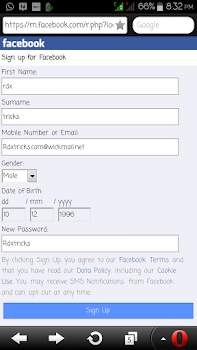
Step-2: Now the Mail Part :
Visit this link - Click here and enter any username of your choice (Eg. quickertech) and Choose any domain (Eg . bestmail.net).
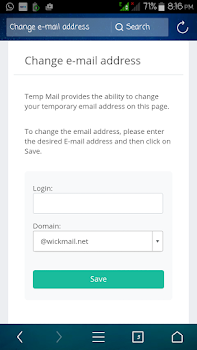
Step-3: Now copy that Email which you just now Made on Temp-Mail.org and paste it in the Facebook Sign Up Page.
As you fill all the details and Proceed further it will ask you to verify you account by the Confirmation Email sent to your Email Address.
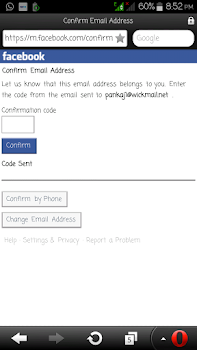
Step-4: Open Temp-Mail Tab and Click on Refresh Button. Now you will see a Mail from Facebook > Open it.

Step-5 : Copy - Paste the Confirmation code or click on the link provided in your mail in order to verify your account. As you Verify your account it will ask you to upload Profile Picture / to add friends / etc . Skip it or do it as you like.
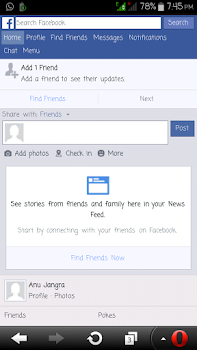
Step-6 : Now Your fake facebook account is ready to be use anywhere you want. Enjoy !
Remember :-
Here Some Tricks given by which you can bypass mobile Verification :-
Change you IP Address (Now a days in 3G Service if you reconnect your data plan it will automatically changed to a new IP address).
Change Android ID with Android ID Changer app (Root Required).
Clear Data of your Browser (Opera ,UC , any).
Also Change domain from Temp-Mail Frequently.
Now Again Follow Above steps to make another fake account.
Note : You can use one Mobile Number to make Upto 5 Facebook accounts. So if you are little lazy and Can't do such Steps then make accounts by Mobile Verification which is a lot more easy.
This Tutorial is just for Educational Purposes .
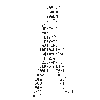
Don't walk as you are king, walk as you don't care who the king is....!!
Never argue with an idiot. They drag you down to their level and then beat you with experience
















0 Comments:
Post a Comment