
Windows 10 is spying on you
How To Stop Windows 10 From Spying On You ?
- Download (Destroy Windows 10 Spying) from given link below
- Extract it anywhere
- Open it & go to settings tab and click (Delete Windows 10 apps)
- Then go to main tab & click (Remove Windows 10 Spying) and wait till a complete message comes and click ok
- That’s it, Now you stopped windows 10 spying on you
Screenshots
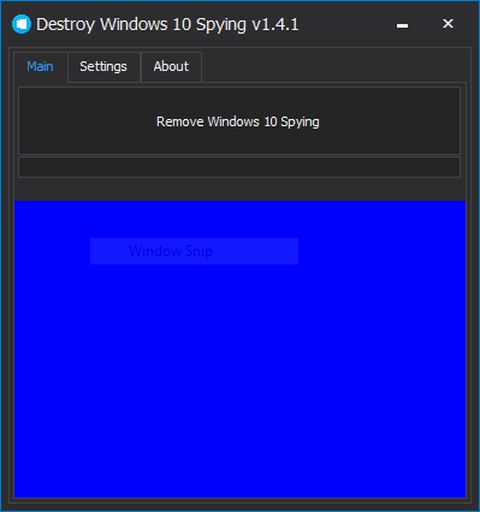
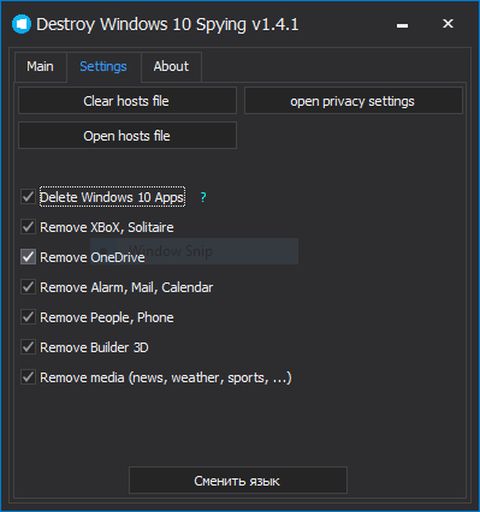
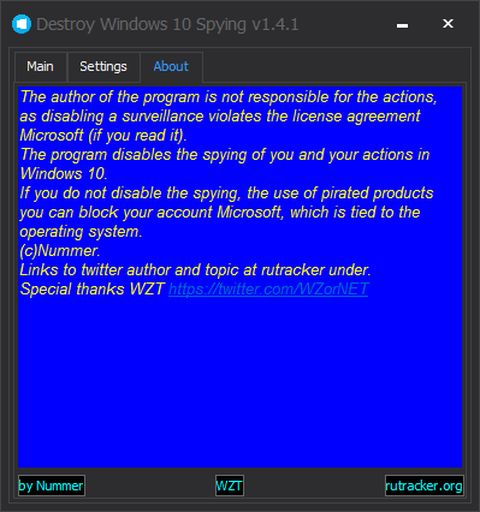
Size - 10 mb
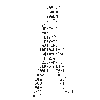
Don't walk as you are king, walk as you don't care who the king is....!!
Never argue with an idiot. They drag you down to their level and then beat you with experience















0 Comments:
Post a Comment